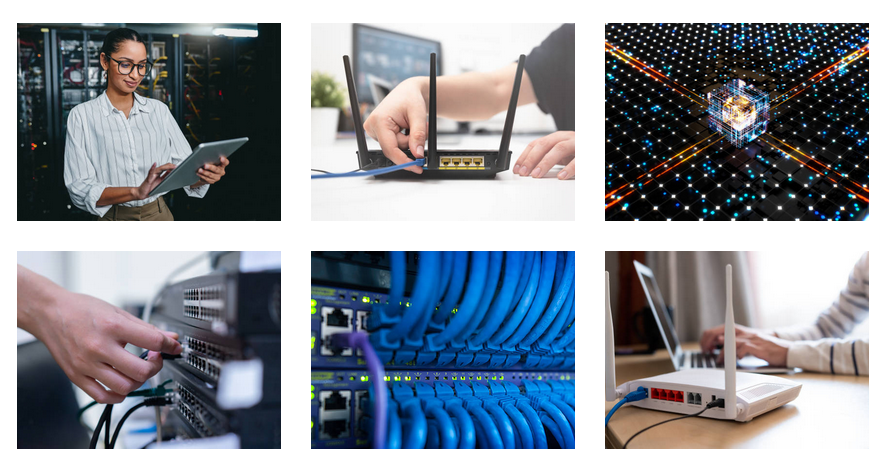Port forwarding is a useful technique that allows you to forward traffic from a specific port of your router to a specific device on your network. This is often required when you want to host a server or use a specific application that requires a particular port to be open. In this blog post, we will discuss how to do port forwarding in a router.
Step 1: Determine the IP address of the device you want to forward traffic to The first step in setting up port forwarding is to determine the IP address of the device you want to forward traffic to. This can be done by logging into your router's administration panel and looking for the connected devices. Alternatively, you can use the command prompt on your computer to find out the IP address of the device.
Step 2: Log in to your router's administration panel Once you have determined the IP address of the device you want to forward traffic to, you need to log in to your router's administration panel. To do this, open your web browser and enter your router's IP address in the address bar. You will need to enter your router's username and password to log in.
Step 3: Navigate to the port forwarding section Once you have logged in to your router's administration panel, you need to navigate to the port forwarding section. The location of this section may vary depending on the router model, but it is usually found under the "Advanced" or "Settings" tab.
Step 4: Create a new port forwarding rule To create a new port forwarding rule, you need to specify the following information:
- Service Name: Enter a name for the port forwarding rule (e.g., HTTP server).
- Protocol: Choose the protocol you want to use (TCP, UDP, or both).
- External Port: Enter the port number you want to forward traffic from (e.g., 80 for HTTP).
- Internal IP Address: Enter the IP address of the device you want to forward traffic to.
- Internal Port: Enter the port number of the device you want to forward traffic to (e.g., 80 for an HTTP server).
Step 5: Save the port forwarding rule Once you have entered all the necessary information, click the "Save" or "Apply" button to save the port forwarding rule. Your router will now forward traffic from the specified external port to the specified internal IP address and port.
In conclusion, port forwarding is a simple yet powerful technique that can be used to host servers or use specific applications that require open ports. By following the steps outlined in this blog post, you can easily set up port forwarding in your router and start enjoying the benefits it provides.